Financial dimensions are nothing but the strategic business dimensions which are used to get meaningful information from the transaction posted. Dimensions are decided in accordance with the business need and keeping in view the business objectives. There are different financial dimensions in dynamics 365 services available in the system. Different values are set for these dimensions, which are then used in the transactions.

dimensions are listed below:
- Business unit
- Cost center
- Department
- Retail channel
- Value stream
- Vendor
- Vendor group
- Customer
- Customer group
- Legal entity
- Bank account
- Bank group
- Sales agreement
- Purchase agreement
- Item
- Item group
Note:
You can also set your own custom dimensions if business requires different dimensions than what are available in the system
These financial dimensions in dynamics 365 services when consumed in the transactions are used for reporting purpose. For example, if we attached financial dimensions such as department & business unit in the sales order revenue account then upon invoicing the sales order(s), we get the information on how much revenue is earned for that business unit and in that department for the specified period.
We can also create financial dimension sets to get the transaction information in more meaningful combinations. These dimension sets are then used in trial balance as well.
How to create Financial dimensions
Go to General ledger > Chart of accounts > Dimensions > Financial dimensions
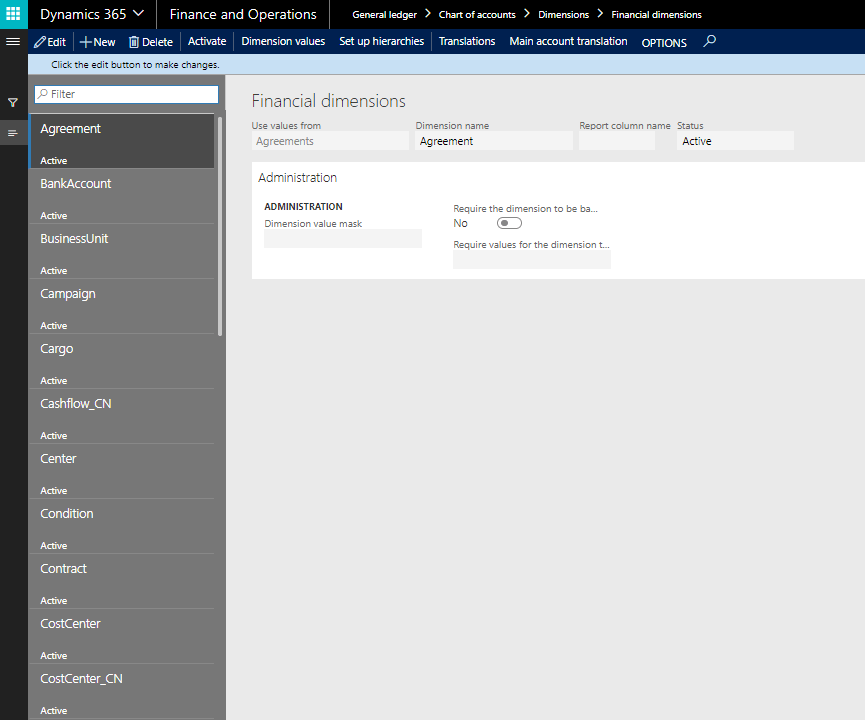
We can create different financial dimensions dynamics 365 services as per the business needs. There are certain predefined dimension available in the system but we can also make our own custom dimensions.
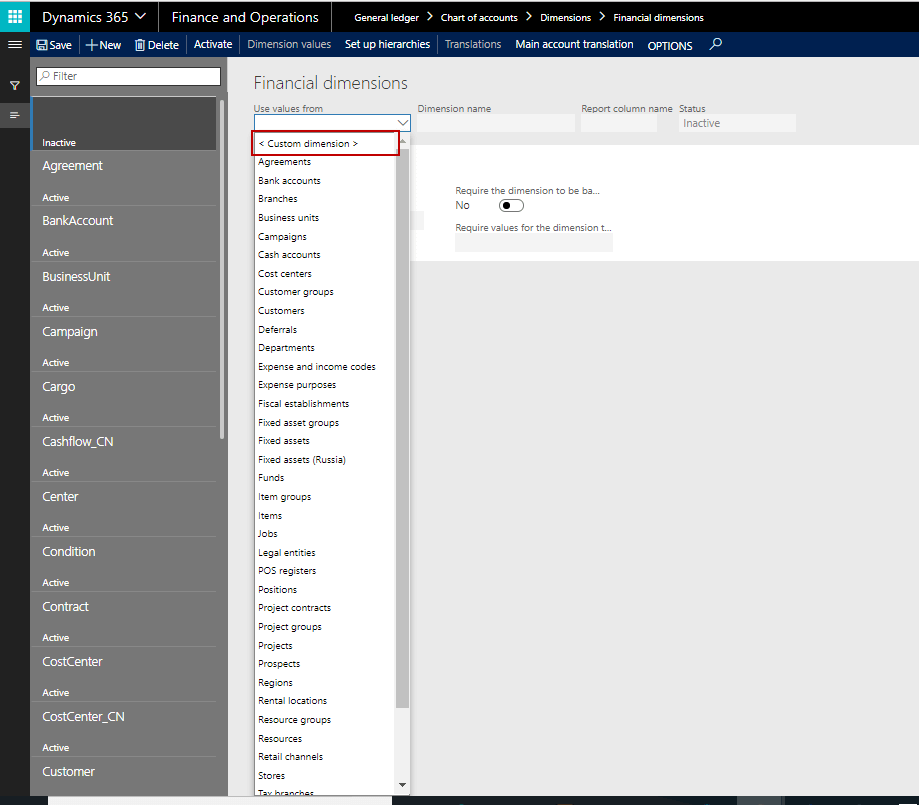
ou can select either predefined dimensions or create custom dimensions.
If you select use values from <Custom dimension> then enter:
1. Dimension name
2. Dimension value mask – if you want to hide the dimension values in the transactions (Optional)
3. Ticked ‘Required dimension to be balanced’ checkbox (Optional)
Status is ‘Inactive’ as financial dimension is not activated yet.
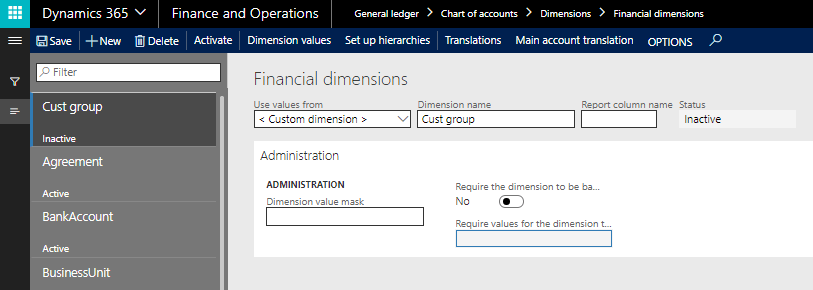
Dimension values
Click on Dimension values to go to financial dimension values form.
Click on New to add values to the custom dimension.
- Dimension value
- Dimension description
- Active from
- Active to
- Suspended (it is used when certain financial dimension is not required in the transaction anymore)
- Group dimension
- Do not allow manual entry checkbox etc.
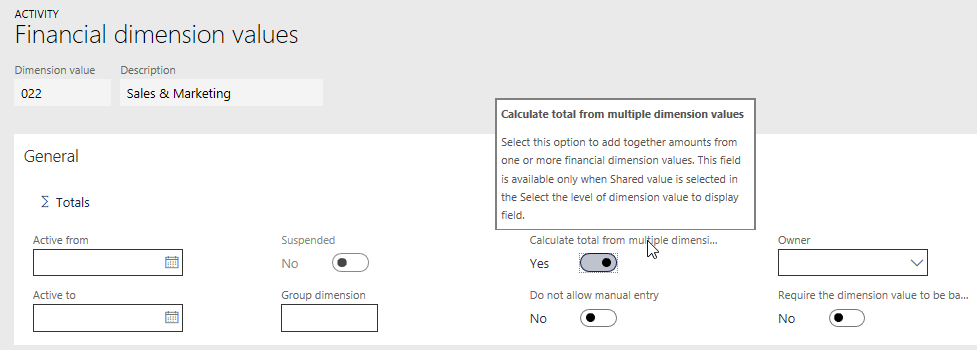
Activate financial dimension
Once dimension values are entered, it is the time to activate the dimensions
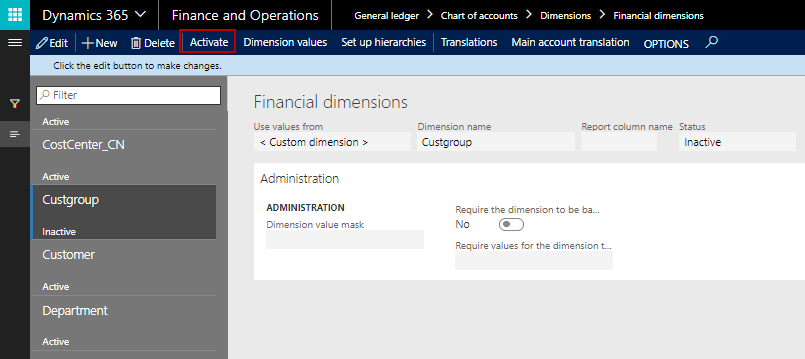
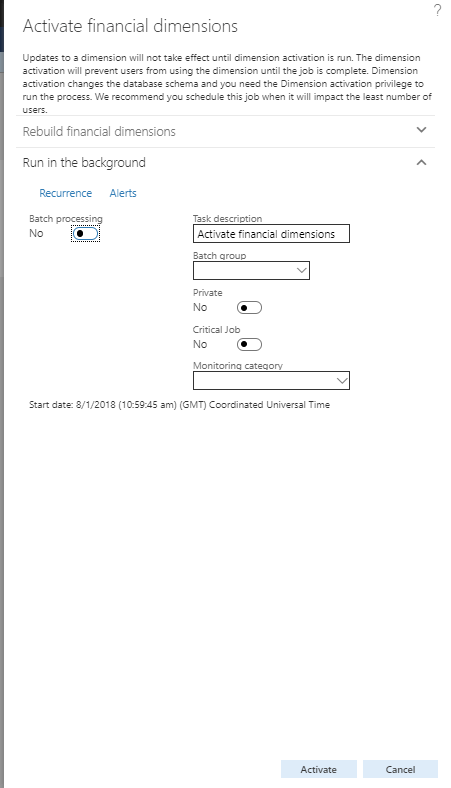
Click on Activate button to activate the financial dimension and the status of the dimension goes to Active state
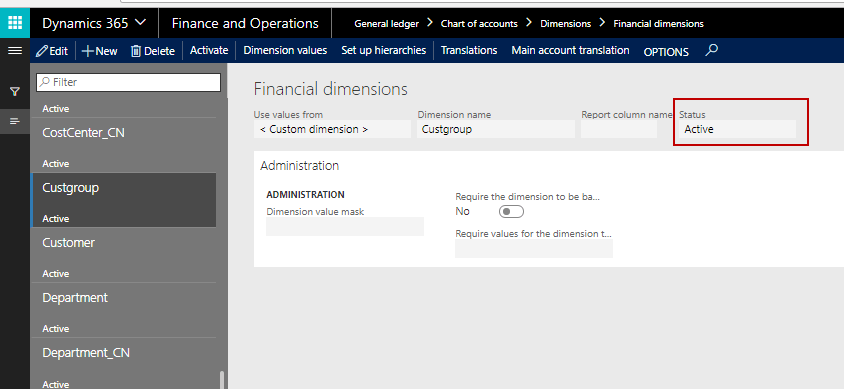
Financial dimension sets
These financial dimension sets are used in the trial balance. We can create financial dimension sets and then trial balance runs in accordance with those financial dimension sets
Path: Go to General ledger → Chart of accounts → Dimensions → Financial dimension sets
How to create financial dimension sets
1. Click on new to add financial dimension sets
2. Enter the Financial dimension set value and name
3. Now in the financial dimension section, move the financial dimensions from the Available financial dimensions sections to selected financial dimensions. Those selected dimensions together make the financial dimensions sets.
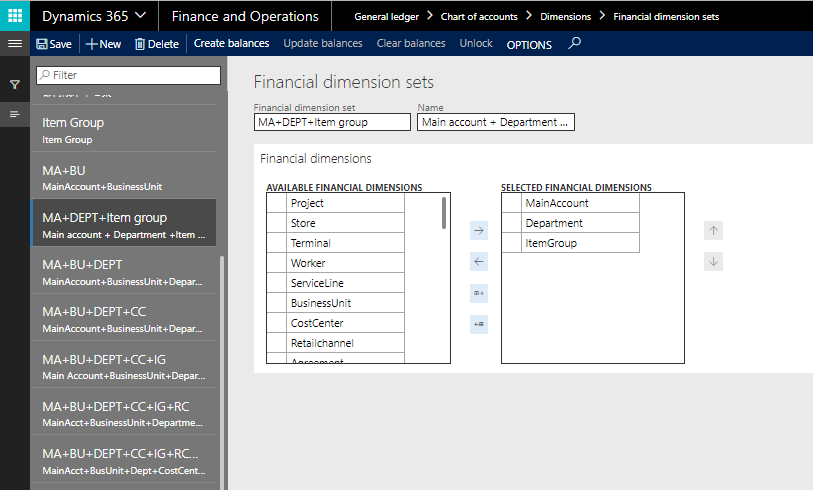
Once financial dimension set is created, click on create balances so that system initialize the balances as per the financial dimension set created.
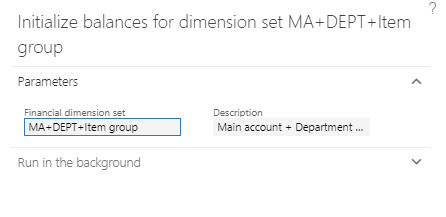
Click Ok to initialize the balance for the first time after creating the financial dimension set.
Once balances are initialized, we can select it in the trial balance to show the balances as per the financial dimension set.
Use of financial dimension set in the trail balance
Path: Go to General ledger → Inquiries and reports → Trial balance
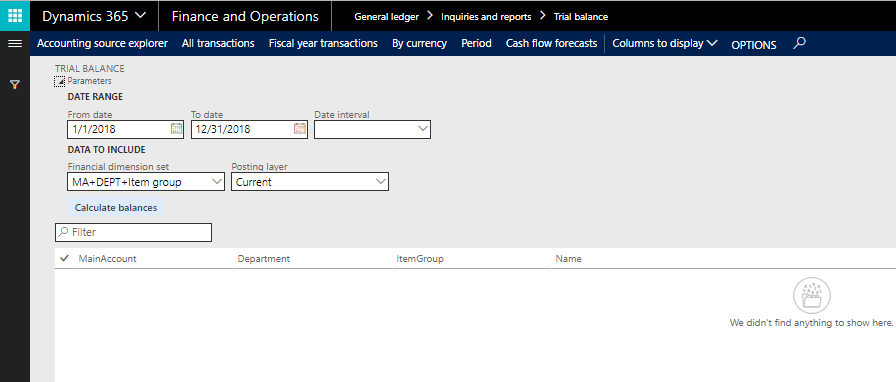
Enter:
- From date
- To date
- Financial dimension set (Select the financial dimension set you want to run trial balance for)
Now click on ‘Calculate balances’
You will get the balances details as per the financial dimension set in the trial balance
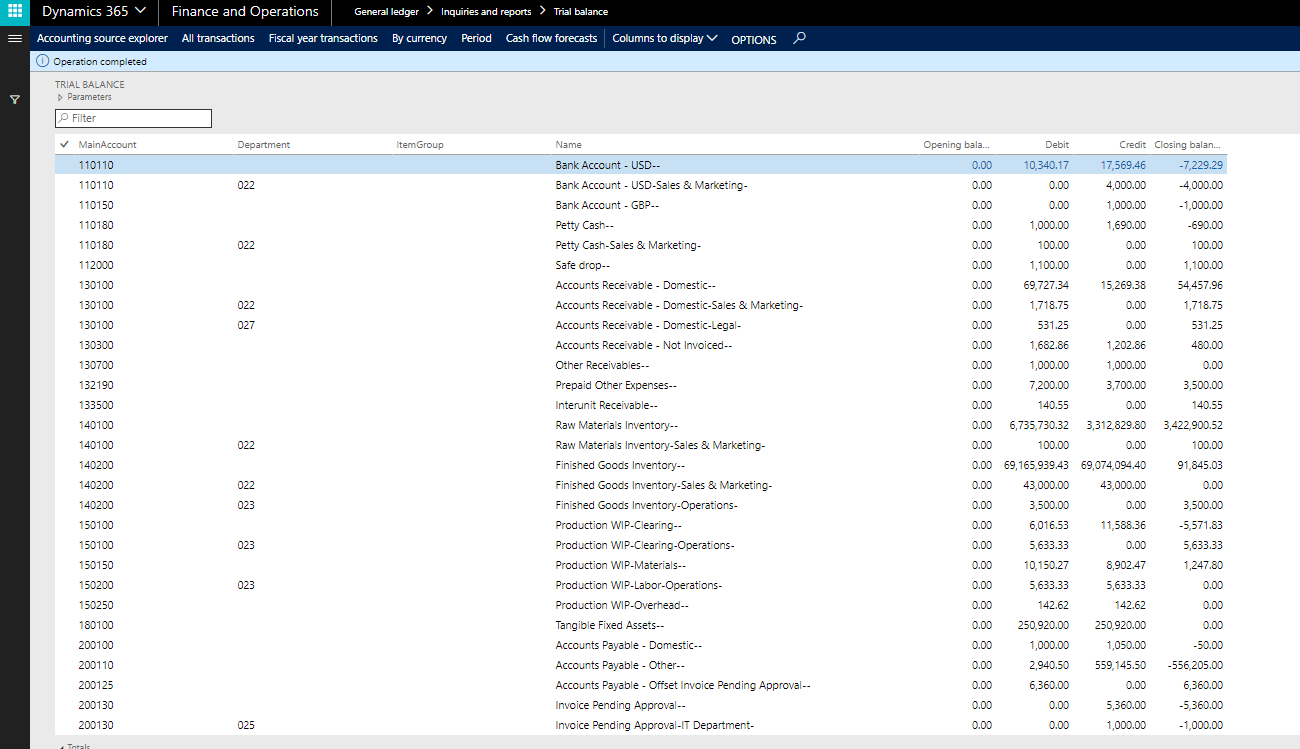
Use of financial dimension in the Account structure
Once financial dimension is created, it requires to attach in the account structure.
Path: Go to general ledger → Chart of accounts → Structures → Configure account structures
You can see that in the account structure, along with main accounts we have added the segment. Those segments are nothing but financial dimensions.
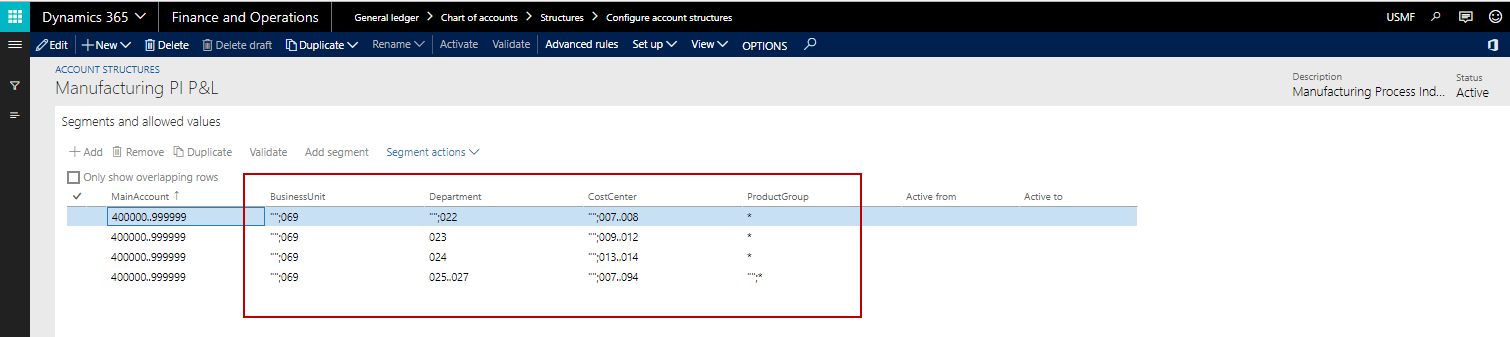
Once those financial dimensions are added and account structure is activated, you will see those dimensions in the master data forms. For example: Customer, Vendor, Bank, etc.
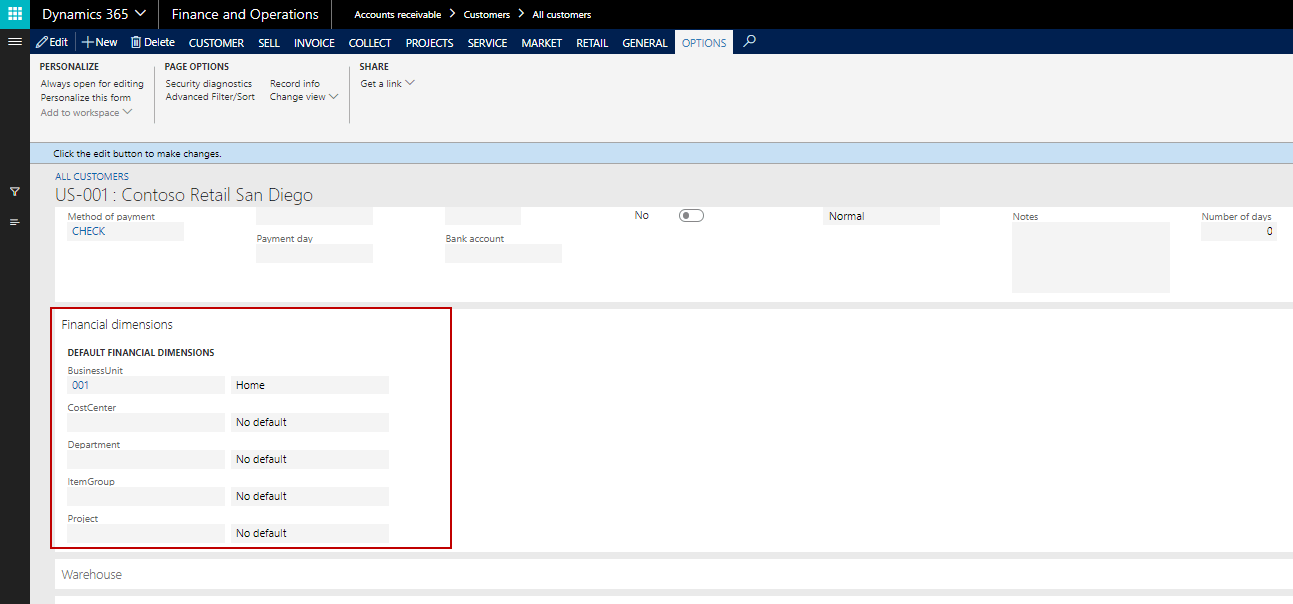
These dimensions are then flow in the order (For example: Sales order, purchase order, financial journals)
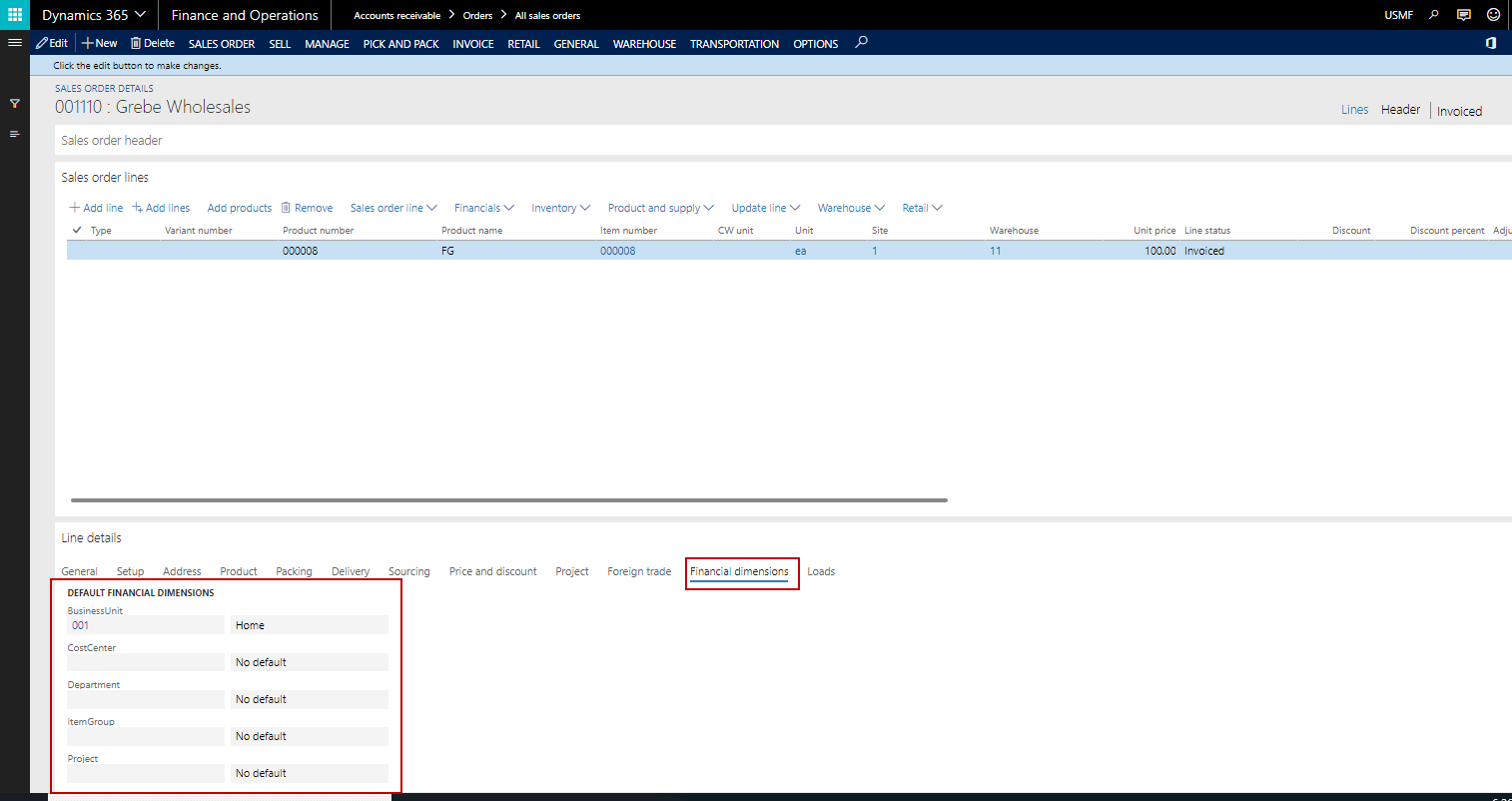
Once transaction(s) is/are posted, we will get these financial dimensions with main accounts in the posting (Voucher transactions)
We can run the trial balance to get the balances as per the different financial dimension combination. Also, we can run report like ‘Statement by dimension’ to get the ledger amounts as per the financial dimensions.



