Working with data can be daunting task, especially when the data comes from multiple sources. But you don’t have to worry anymore! With Data build tool powerful tool, you can transform, deploy, test, and document data, and then use the data for analysis or reporting purposes.
Introduction to Data Build Tool
Any business that wants to be data-driven needs a way to efficiently and effectively manage its data. The Data Build tool is designed to do just that. It's a powerful transformation tool made for modern data warehouses, namely Redshift, Big Query, Snowflake, or Databricks. It can help businesses organize, clean and transform their data, so it can be used for analysis and decision making.
The Data Build Tool is easy to use and can be customized to fit the specific needs of any business. It's flexible enough to handle small and large data sets, making it an essential tool for any data-driven organization.
Data Build Tool Setup
To get started with the Data Build Tool, all you need is a:
- Data is already loaded in some Data warehouses such as Snowflake.
- Navigate to https://cloud.getdbt.com/ to create dbt cloud account.
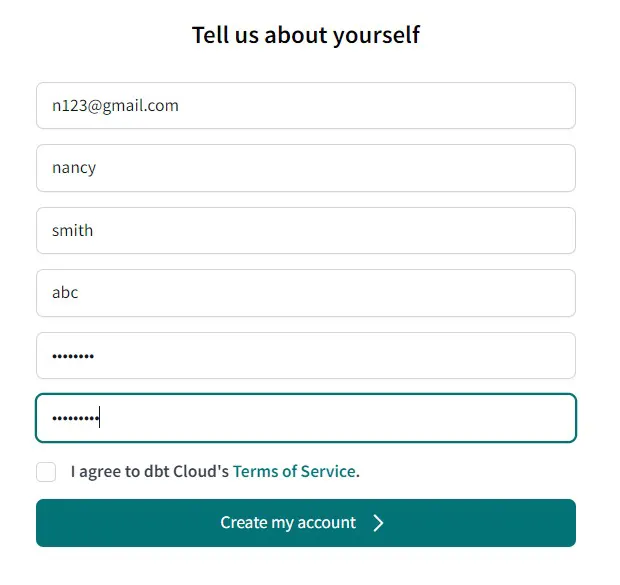
- Provide all information and verify your email address to get started.
- On the Setup a new project page, give a name to your project and press continue.
- Choose the Snowflake to connect to your dbt cloud.
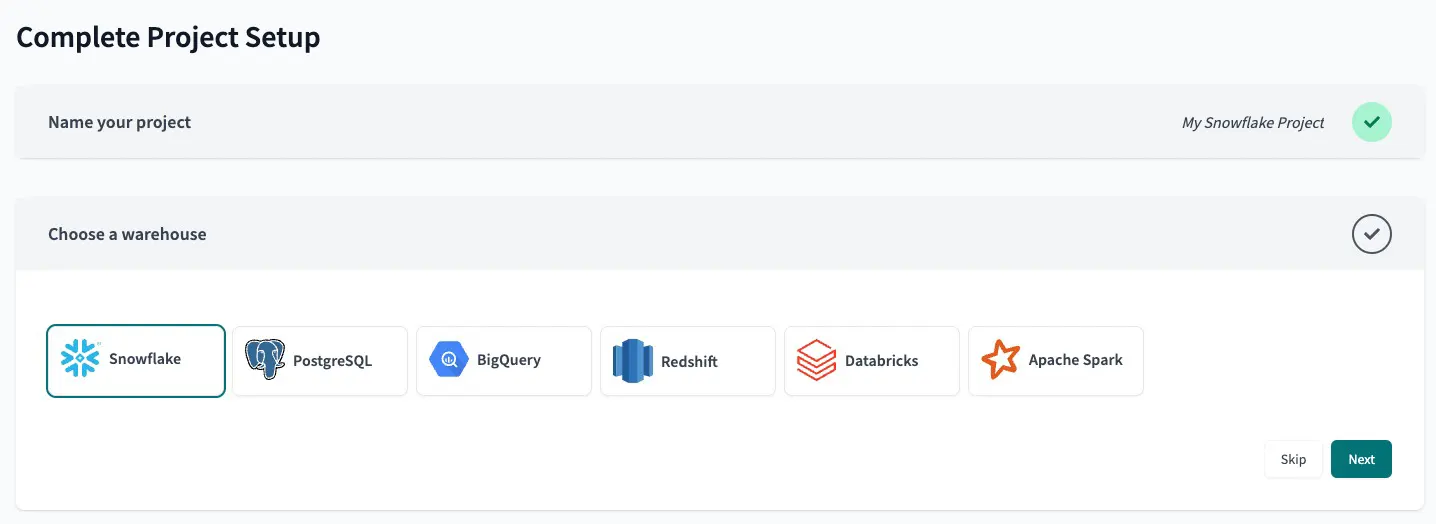
- Under Settings, enter your Snowflake account information, role is optional, and enter the database and warehouse to connect to.
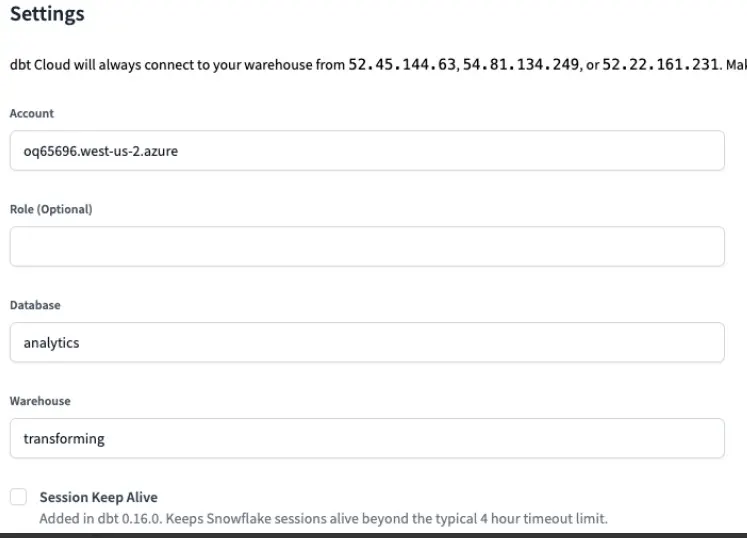
- Under the Development Section, enter username, password, and schema info to create connections with snowflake.
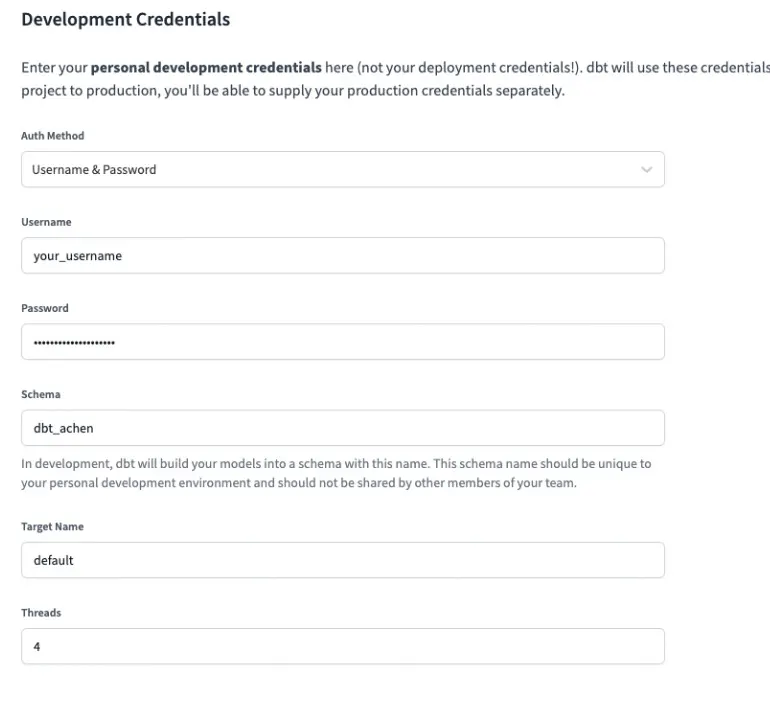
- Click next and set up Git Repository, Click on “Add repository", select Managed, give the repo a name, and click on create.
- After the repository is initialized, click on continue and “initialize your project”
- To create a branch from the main repo, click on create the branch.
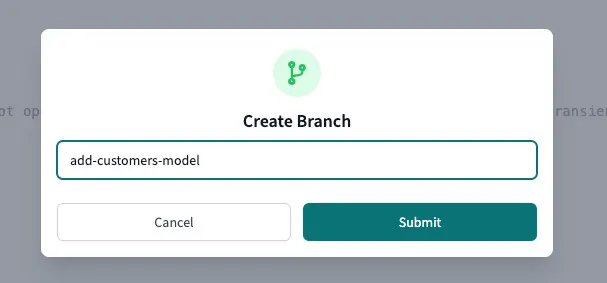
- Now is the time to build your first model, click on Develop, and then click... next to the Models directory, then select Create file. Give a name to this file where you will be writing your SQL queries to modify the data present in snowflake.
- Once you write your code, run the code using command “dbt run”
Data Build Tool Features
The Data Build Tool has a wide range of features that make it an essential tool for managing data. Some of these features include:
Data import: The Data Build Tool allows you to import data from a variety of sources, including databases, spreadsheets, text files, and more.
Data transformation: The Data Build Tool includes a wide range of transformation options that allow you to clean, format, and transform your data so it can be used for analysis.
Data visualization: The Data Build Tool includes several visualization options that allow you to see your data in a new.
For cloud data warehousing solutions Data Build Tool is a powerful command line tool that can help you automate your data build process. It can be used to create, update, and delete data in your database. It can also be used to run SQL queries and generate reports. Data Build Tool is an essential tool for any DBA or developer who needs to automate their data build process.
Benefits of Using Data Build Tool with Snowflake
There are many benefits to using a data build tool with Snowflake. One advantage is that it can help you automate your data-loading processes. You can use the ELT process, which is the newest approach where the data is first loaded in a raw format into a warehouse like Snowflake and the data is transformed using other transformation tools like dbt or spark. It can save you a lot of time and effort, as well as money. Another benefit is that you can also test your changes before applying them to actual data. Also, there is a feature to document the entire process as well.
In addition, Data Build Tool can help you share your data more easily. With this tool, you can export your data to various formats (including CSV, JSON, and XML) so that it can be imported into other applications or systems. It makes it easy to share your data with others, whether they are using Snowflake or not. Finally, using Data Build Tool can help you improve your security and compliance posture. Using this tool, you can encrypt your data at rest and in transit so that it is protected from unauthorized access.
Tips for Optimizing Performance
1. Keep your data build tool up to date: Make sure you are using the latest version of your data build tool to get the most performance possible.
2. Use indexing and partitioning: Indexing and partitioning can help improve performance by reducing the amount of data that needs to be processed.
3. Use efficient algorithms: Choose algorithms that are designed to be efficient and use as few resources as possible.
4. Use caching: Caching can help improve performance by storing frequently accessed data in memory so it can be quickly retrieved.
5. Monitor performance: Monitor the performance of your data build process so you can identify any bottlenecks and take steps to address them.
Common Pitfalls When Using Data Build Tool with Snowflake
There are a few common pitfalls to avoid when using Data Build Tool with Snowflake. One is trying to use Data Build Tool to load data into a Snowflake table that already exists. Data Build Tool is not designed for this and will likely cause errors. Another pitfall is forgetting to set the connection properties in Data Build Tool before beginning a load. If you do not set the connection properties, the data build tool will not be able to connect to your Snowflake account and the load will fail. Finally, make sure the data you're loading into Snowflake is clean and well-formatted. The data build tool doesn't have any built-in data cleaning capabilities, so if your data is dirty, the load is likely to fail.
Conclusion
In conclusion, using a data build tool is essential for any business or organization that wants to manage its data effectively. With a robust and reliable system, businesses can ensure their data remains secure and organized, gaining a competitive edge over competitors who don't use modern technology. Data Build tools provide an effective way for teams to collaborate on projects, streamline processes, and optimize operations with insight into their data performance. Investing in the right tool will help you increase your team's productivity and get more value from your data.
Recent Blogs
Categories



