Are you worried about how to improve customer satisfaction, reduce the rate of complaints, as well as lower operating costs in using the phone? Inside the Dynamics CRM/365 suite is a new solution that replaces the already well-known “USD – Unified Service Desk” and the Cloud!
A while ago, Microsoft brought us the well-known Channel Integration Framework. I believe that today, it makes the reason for its appearance more meaningful. And that is that it serves as complete support and subsistence to provide omnichannel customer service.
It is a service cloud, which avoids deployment, for example, contact centers with older infrastructure or older and less-resourced operating systems. Unified Service Desk forced us to have certain minimum benefits that complicated the deployment of the solution.
What allows us to perform the Omnichannel Engagement Hub?
- We will be able to enable channels like online chat, bot to agent, SMS for attention and today chat as a preview is now available on Facebook!
- Also, enable work queues of online agents to attend channels, and send the management to a work tray or another depending on context variables.
- Management of multiple sessions, multi-channel per agent. We can define the maximum number of concurrent sessions per user.
- Supervisor views to understand how customer service is in real-time.
- Real-time sentiment analysis based on Azure text analytics integrated with Dynamics. It will allow us to understand and know how our relationship with our clients is based on our conversations.
- Embedded Power Bi Dashboards and reports in D365, exploiting real-time information.
Application example
We will see how, for example, by combining with the customer self-service portal, we will make the chat available. For this, in the Omnichannel administrator we can take the code or script to incorporate into our website as seen in the following image:
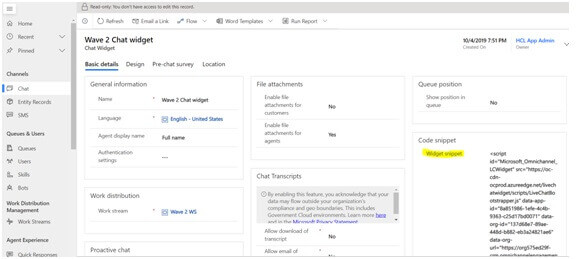
Each Dynamics 365 Customer Engagement environment can configure its channels. And enable us to generate the HTML/JavaScript script to incorporate it into our website. Once configured, that is to say, the fragment that links the chat to the web portal has been incorporated. The typical chat bubble floating on our site will appear as shown below:

On the administrator side, what we will define are the agents or users enabled to receive queries and define which channels they will attend. For this, we will associate work queues to users and assign roles:

It will allow us to define a maximum capacity for simultaneous queries in that each user can receive and by what means. Examples are only Chat and SMS.
If we stand on the side of the end-user, we are going to assume that my name is “Doug Corwin”. And I want to log in to inquire about a problem with my recently purchased printer. For this, I start a conversation through the web portal chat:

When sending the conversation request, the first agent available in the backend (Dynamics 365) will receive the request to accept the query:
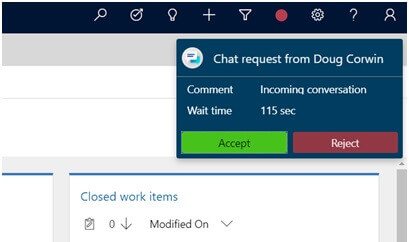
The agent can give the presence indicator at any time, that is, if it is available, busy, or offline, among others. It is also possible to customize the states.
Since I entered my email and full name in the “pre-chat”, the system looked for me in the client base and identified me. Achieving identification and bringing me all the history/view 360 that I already have in the database:

It automatically opens a new work session in which it unifies several aspects on the same screen:
- Conversation and chat window.
- 360 view of the identified client, in the case, that it is not registered. It gives us the possibility to search it manually or create a contact.
- Search in the knowledge base. Recent cases.
- Possibility of generating a new case for the client.
On the left side of the screen, we see the online conversation (chat) that we have with the client. Above the chat, we will analyze the feeling of the relationship with the customer based on what we are talking about online (positive, negative, neutral, etc.).
On the right, we see the 360 views of the client and the possibility to see their recent cases. Search the knowledge base, or record activities.

From the chat options, we can perform different actions such as scaling to another agent, transferring, and giving fast and predefined responses, among others:

Quick responses are configurable, and we can create all we want. There are shortcuts for the agent, as he writes to invoke a predefined response.
Some messages can be sent in public mode to the client or internal messages to other operators/supervisors. For example, you might want to ask a superior about a particular topic without the client viewing that conversation.
Also, to chat conversation, a bot could previously be implemented, which only refers to an agent who cannot respond or does not know how to respond.
Dashboards
Several dashboards already come with the solution and do not require any configuration. These boards are designed from the perspective of a service agent as well as a supervisor.
Channels
While today out of the box are available, channels such as:
- SMS
- Live Chat
- Bot + Live Chat
- Facebook Messenger Chat Integration
It is expected that Microsoft will release new channels in the following releases as the roadmap indicates.
Other issues raised by Microsoft include the possibility of incorporating advanced artificial intelligence. Such as emotional analysis of conversations, to optimize our relationships with our customers.
Summary
Omnichannel Engagement Hub is a wonderful solution for optimizing customer service views. Dynamics 365 has undoubtedly been a module by the Microsoft Dynamics CRM Services for those who want to take customer service capabilities to the next level of complexity.
Keep in mind that using chat capabilities and using certain channels has an additional cost per month for users. These costs are extra for customer service licensing.
Recent Blogs
Categories



