
Microsfot dynamics 365 customer services Insights includes a platform that is helpful in customer data integration from several sources into single unified view. This unified view of data acts as an ideal step to build custom ML models to form important business metrics. In this article, we will talk about how Azure Machine Learning based model helps in accelerating the model development for a business.
Here are three frequently use cases of AML- studio based model pipelineS -
- Churn analysis
- Customer lifetime value
- Product recommendations
We will discuss about churn analysis in this post.
Take an instance of Microsoft dynamics 365 services Insights system used in a hotel. The CRM data is collected and includes information of hotel stay activity. Data holds the information about the dates of stay for each registered customer, booking, details of spend, room types, etc.
The next data set is from customer profiles. The customer profiles include personal detail of each customer since the beginning when they registered or made first stay at the hotel. The detail includes their date of birth, name, postal address, phone number, etc.
The last data set has information of other dynamics 365 services offered by the hotel. For instance, if a customer has availed spa services, laundry, WiFi, etc. These details are logged for every registered customer. The use of services is usually connected with the stay, but there are exceptions- there are customers who don’t stay but avail the services in the hotel.
Churn analysis
Churn analysis can be done in multiple scenarios- retail, subscription, service, etc. Take an instance of service churn in the context of hotel services. The model may not cover every scenario explicitly, it will still provide insights into the list of steps used in developing a dynamics 365 operations in custom model with Azure ML and customer insights.
Churn definition
The definition of churn varies from scenario to scenario. When we talk about hotel activity, it can be explained as if a customer didn’t make any visit in the past year, he/she can be labeled as churned.
Featurization
According to the churn definition, we need to detect the raw features that will have a few causal impacts on the label. Later, further processing of these raw features is done that can be applied with ML models. Customer Insights run data integration and as a result, Customer ID is used to join these tables.
The process of featurization for building the churn analysis model is bit complex. The list of features include -
- Room Type
- Booking Type
- Travel category
- Dollars spent
- Check in and Checkout dates
- Service use
Model selection
Once you are prepared with feature set, the next thing is to select the best suited user algorithm. For hotels, decision-tree based models work great. In case there are only numerical features, neural networks work best. SVM (Support Vector Machine) is an ideal option in such situations; however, it requires minor tuning to deliver its maximum advantage.
Let’s pick gradient boosted decision tree as an initial model of choice and the SVM as the second. Azure ML studio allows you to perform A/B testing of two models for better comparison and comparing. For best use, it is always good to start with two models instead of just one.
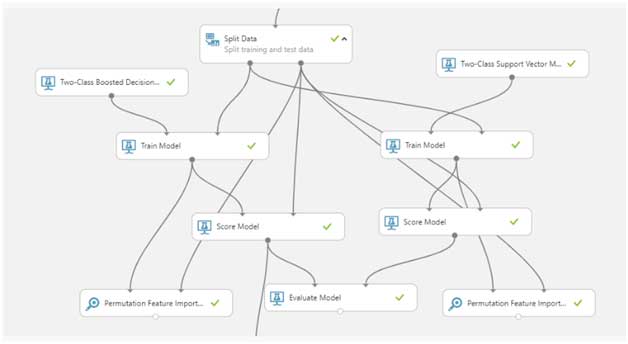
Fig – Showing the model training and evaluation pipeline from AML studio
The technique applied in the above model training is permutation feature importance that is an important aspect of model optimization. The calculator has a custom algorithm that is used to compute the individual features’ influence on the final outcome for a certain model.
Microsoft released Cortana Intelligence Suite back in 2015 to help create the next gen apps. The suite is powered by both Azure and AI platform and can process data via multiple sources like devices, sensors, files, apps, etc. with an ease.
The suite offers actionable insights to assist organizations in taking their decision-making to next level. The major pillars of Cortana Intelligence Suite are -
- Big data stores
- Intelligence
- Information management
- Machine learning and analytics
- Dashboards and visualizations
This provides solutions for churn, recommendations, and prediction.
The Relationship Assistant like the Cortana Intelligence suite is helpful in tracking activity of the customers and getting actionable insights.
An effective relationship management is a necessity of modern global marketplace. If you are running a local store or have a global clientele, you require system that will manage and enhance your daily communication with audience and potential clients.
The relationship assistant makes you simply navigate to the dashboard instead of trying to solve everything your own to keep the customer relationship activities in smooth line. It helps you to become more efficient and with customer-based activities. Simple data and actionable insights allow businesses to serve and anticipate the customer’s needs in better way.
Recent Blogs
Categories



